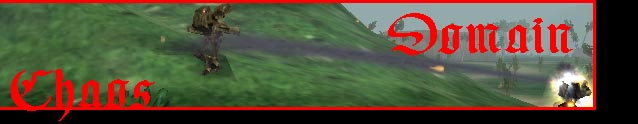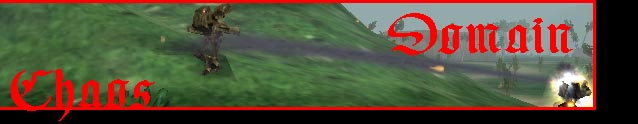(bots on b-net don't work, because they are banned from b-net)
Mass Bot-This bot can get on more then 1 bot on
bnet. In fact it can get up to 80 bots on bnet. Before I stopped using this
bot the most I could get on was 30. The way you get multiple bots on bnet is using
wingates.
Wingates-I realy don't know sorry the most I can tell you
about it is that its 4 decimal numbers. For example its like 23.456.543.288 (not a
real wingate I just made up numbers)
Server-To get Mass Bot on bnet you
will need to provide a bnet server. Some are 206.79.254.192 and 209.67.136.167.
Now its direction time:
Download a Mass Bot.
Unzip it to a folder.
Now get wingates and put them in a
notepad and save it where you unziped the mass bot. Note: you can use more
then one notepad if you have a lot of wingates and not enough room on one notepad.
Now your ready to get multiple bots
online.
Go to your folder where you unzipped the
mass bot and where you have your wingates and clikc on the mass bot icon to open it when
you open it it should look like this.
Now right click on the screen and then you should see a
little menu. When that comes up go down to mass load.
When you do you should see this 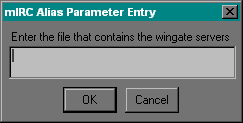 and then enter the name of what you
called your wingates (ex: wingates.txt) then press ok then another window should
come up that will look like this and then enter the name of what you
called your wingates (ex: wingates.txt) then press ok then another window should
come up that will look like this 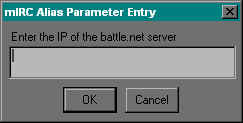 when you see this window enter any Battle.net server then press ok.
when you see this window enter any Battle.net server then press ok.
After you do that and if you have good wingates you
should see a green text going down on your menu then after the green text you should get
black text which means the wingates marked in black text made it on bnet and if you see
red text going down the screen those are the wingates that didn't make it on bnet.
If you think some bots made it then just type in your bot
name in the text section of the massbot window then press enter.
After you did that type in your bots name password then
press enter.
And finaly to join a channel type in /join
whateverchannel.
Now you should have multiple bots online if you have good
wingates.
Questions:
What if I have more then one notepad?
If you have more then one notepad of wingates you just do that same steps as above one
after another till you don't anymore wingates.
Where do I get wingates?
This is the hardest part. The only way to get wingates if from other people,
websites, search for them with a program (ill get the program on this site asap).
Sorry but I won't post any on this site infact I stopped using mass bots so I don't have
wingates anymore.
|